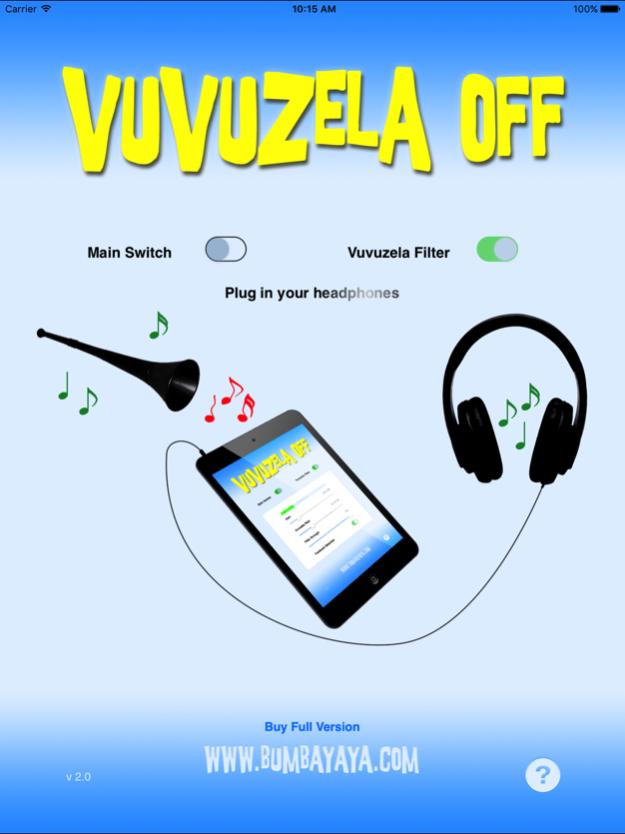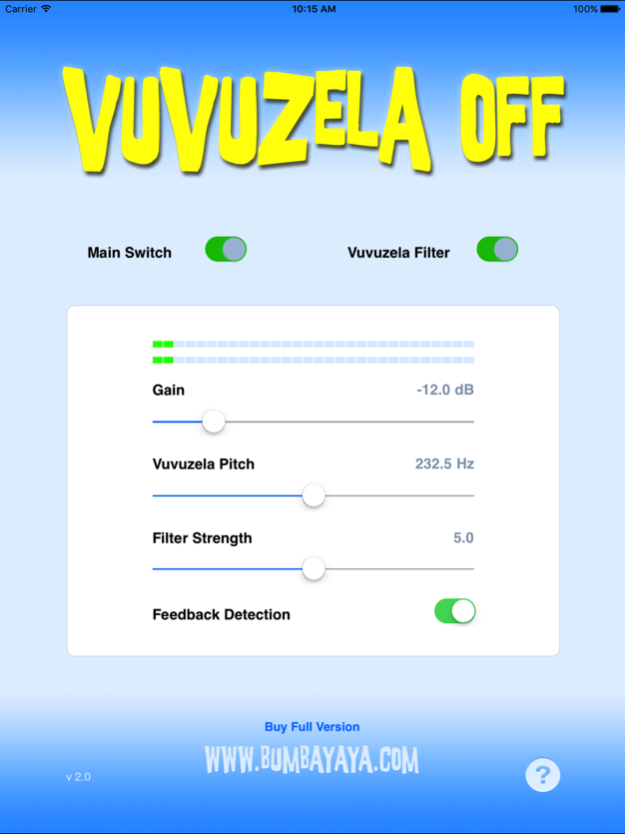VuvuzelaOff 2.1
Continue to app
Free Version
Publisher Description
This handy app will remove most of the noise from a football horn (or "Vuvuzela") while you're watching sports on TV.
Simply connect a pair of headphones to your iPhone (or iPad), start Vuvuzela Off and switch on the filter. Then, point the microphone of your iPhone toward your TV.
Vuvuzela Off will filter most of the noise, and will forward everything else to your headphones. Vuvuzela Off uses digital filtering techniques which are much more effective than "anti-noise" phase inverting approaches.
Works best with ordinary, or closed headphones without integrated microphone. Or, if you have the right cables, you can directly connect the TV set to the audio input of the iPhone and "loop" the sound directly through the device.
Includes extended controls for gain, pitch and filter strength so you can fine-tune the filter depending on your preferences. Also includes feedback loop detection with automatic gain reduction.
Vuvuzela Off will run for one minute to let you test the filter effect. You can then upgrade to the full version with one easy in-app purchase and enjoy unlimited filtering immediately.
Sep 23, 2017
Version 2.1
This app has been updated by Apple to display the Apple Watch app icon.
Minor fixes
About VuvuzelaOff
VuvuzelaOff is a free app for iOS published in the Health & Nutrition list of apps, part of Home & Hobby.
The company that develops VuvuzelaOff is Bumbayaya GmbH. The latest version released by its developer is 2.1.
To install VuvuzelaOff on your iOS device, just click the green Continue To App button above to start the installation process. The app is listed on our website since 2017-09-23 and was downloaded 3 times. We have already checked if the download link is safe, however for your own protection we recommend that you scan the downloaded app with your antivirus. Your antivirus may detect the VuvuzelaOff as malware if the download link is broken.
How to install VuvuzelaOff on your iOS device:
- Click on the Continue To App button on our website. This will redirect you to the App Store.
- Once the VuvuzelaOff is shown in the iTunes listing of your iOS device, you can start its download and installation. Tap on the GET button to the right of the app to start downloading it.
- If you are not logged-in the iOS appstore app, you'll be prompted for your your Apple ID and/or password.
- After VuvuzelaOff is downloaded, you'll see an INSTALL button to the right. Tap on it to start the actual installation of the iOS app.
- Once installation is finished you can tap on the OPEN button to start it. Its icon will also be added to your device home screen.